RI SNP Extract
Reports > Eligibility > RI SNP Extract
The RI SNP Extract is configured specifically for exporting NSLP claim data to upload into Rhode Island's claim site.
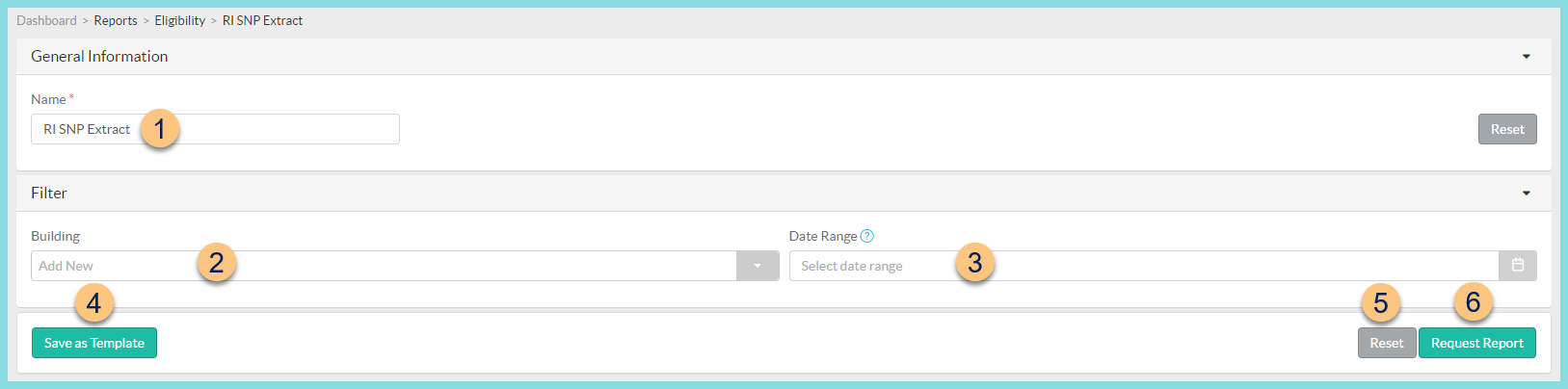
-
Name - enter a report name
Default: RI SNP Extract -
Template - select a report template
-
Reset - click to reset to default options
-
Building - filter by school(s)
-
Date Range - select a date range for the claim data
-
Save as Template - click to save the selected filters and columns as a template
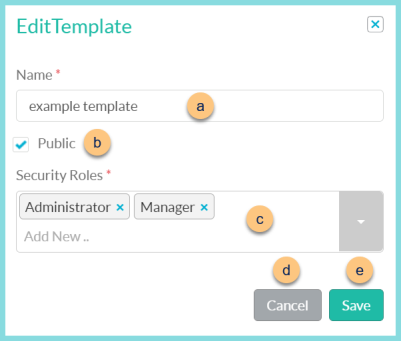
-
Name - enter a template name
-
Public - check to make the template available to other users
-
Security Roles - select the security roles that can access a Public template
-
Cancel - click to return to the previous screen without saving the template
-
Save - click to save the template
-
-
Reset - click to reset to defaults
-
Request Report - click to request report
Note: Report will appear in the bell icon when complete
Report Format
The resulting report is an Excel file with the following columns:
1. Site
2. Operating Day
3. Free Apps
4. Reduced Apps
5. Paid Apps
6. Free Breakfast
7. Reduced Breakfast
8. Paid Breakfast
9. Free SN Breakfast
10. Reduced SN Breakfast
11. Paid SN Breakfast
12. Free Lunch
13. Reduced Lunch
14. Paid Lunch
15. Free Snack
16. Reduced Snack
17. Paid Snack
18. Area Eligible Snack
19. Free KMilk Apps
20. Paid KMilk Apps
21. Free KMilk
22. Paid KMilk